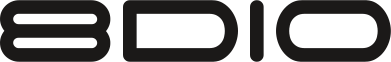How to set up instruments in VEPRO
 How To Set Up Instruments In VE Pro - "8Dio How To Series". This blog addresses one of our most frequently asked support queries. How we here at 8Dio use Vienna Ensemble Pro with our libraries.
How To Set Up Instruments In VE Pro - "8Dio How To Series". This blog addresses one of our most frequently asked support queries. How we here at 8Dio use Vienna Ensemble Pro with our libraries.
The Issue
In the case of VE Pro, a well known issue is instruments not performing as they may do outwith the 3rd party tool. This can be anything from the User Interface appearing to be "misplaced" or "jumbled", to components of the Interface not reacting to mouse clicks, or sounds not triggering as they should.All of these issues are related to the Kontakt "Script" engine not running when VE Pro is not suitably set. Often due to their being no active connection between your Host, Slave & Workstation.
The Fix
Making sure patches are loaded while VE Pro and your D.A.W of choice are connected should ensure this problem doesn't happen. You should see an active power button if correctly set up. Also check correct and active outputs (I/O) are assigned both within VE Pro and your D.A.W. This is also a sure fire way to guarantee minimal issues with Kontakt and many commercially available libraries.However, if their is no active connection between your Host, Slave & Workstation, the many script related graphical and playback issues will occur.

We hope you have enjoyed the latest edition of our new 8Dio How To Series. Please don't hesitate to get in touch and we hope to keep pushing great content your way.
- Team 8Dio