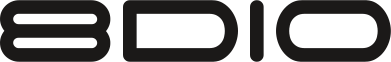How To Fix Missing files/samples Error

If you have any support topics you want us to focus on, please don't hesitate to comment below. We'll make sure that everything is covered so you can get the best from your purchase. With any queries not picked, we can send our Guru across to you and get you the help you need.
This blog addresses the most frequently asked support query. After you have completed your purchase, how do you download your product.
There are two main ways to downloadre-downloadload your 8Dio libraries. Both of which have their benefits and offer you the greatest and fastest possible access.
So you have received the following error and not sure what to do -
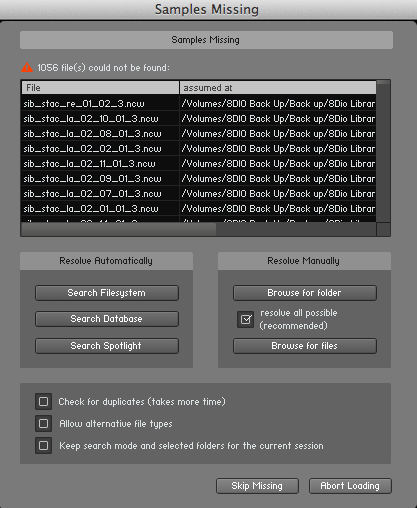
When the above appears, this will usually mean the following issues may have occurred -
- An incomplete download
- The samples or Resources folder has been moved
An Incomplete download -
An incomplete download usually entails that the Downloader Tool was interrupted in some way. This can occur when a computer goes to sleep for example.
It is best to keep the downloader tool running until it has fully extracted and unrarred. This is the best possible way to receive your full download.
If you have opened any patches and received the above error, then it would be best to try a new download. Some samples or files that are missing, it will be difficult for us to send out the necessary files or samples and know exactly what needs to be sent to fix this.
Samples folders have been moved or placed in a new location -
In most cases when moving a folder to another location due to particular reasons like a new hard drive or new computer, it is very important to keep the Main Directory of the library intact. When you begin moving samples/files within the main directory, it will break any connection it has with the NKI patches and produce the error picture at the top.
With ALL instruments, we have specifically laid out the folder directory like this -

The above folder layout for Liberis is a good example of how each instrument Directory should look -
- Documents
- Instruments
- Resources
- Samples
New Download -
Make sure the erase the original version first before going down the new download route as any confusion on a new download will only create newly corrupted files which you do not want.
A new download is always the better option in making sure that you have the full version and nothing is missing.
If you are still having issues, please do not hesitate the contact support, where we will be able to assist with any issues that you may have.
We hope you have enjoyed the latest edition of our new 8Dio How To Series. Please don't hesitate to get in touch and we hope we can keep pushing great content your way.
- Team 8Dio