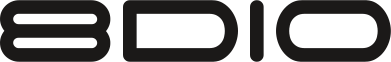The 8dio downloader app will by default not unpack your library downloads automatically. You can unpack your libraries manually on Mac using the Unarchiver, or on Windows using 7Zip.
Alternatively, you can also go to the downloaders settings, and turn off the option "do not automatically unzip".